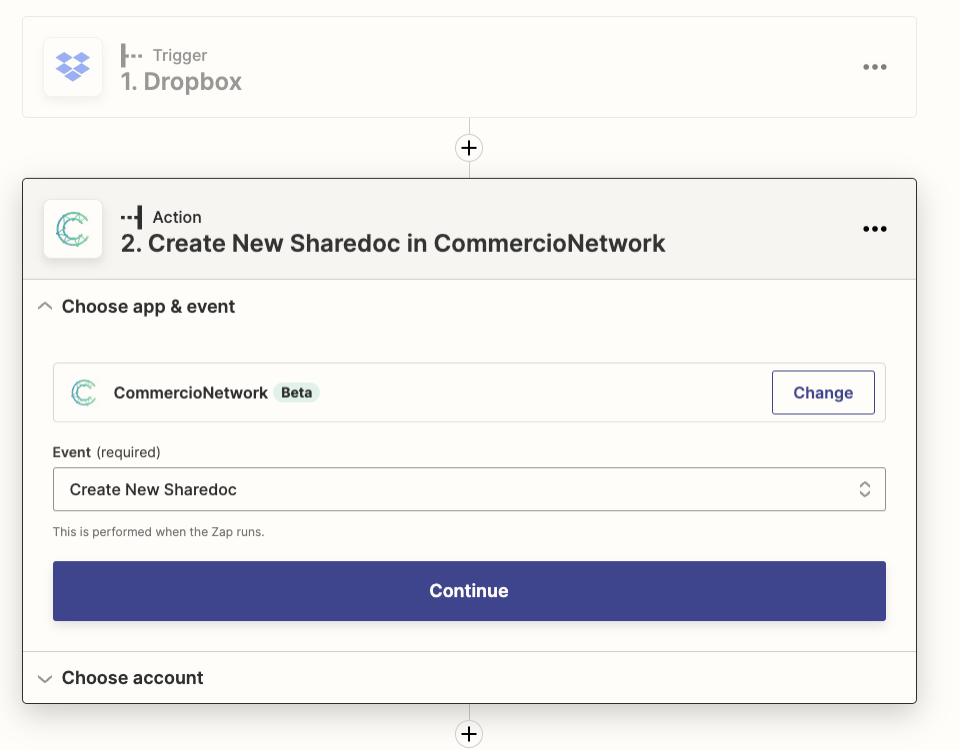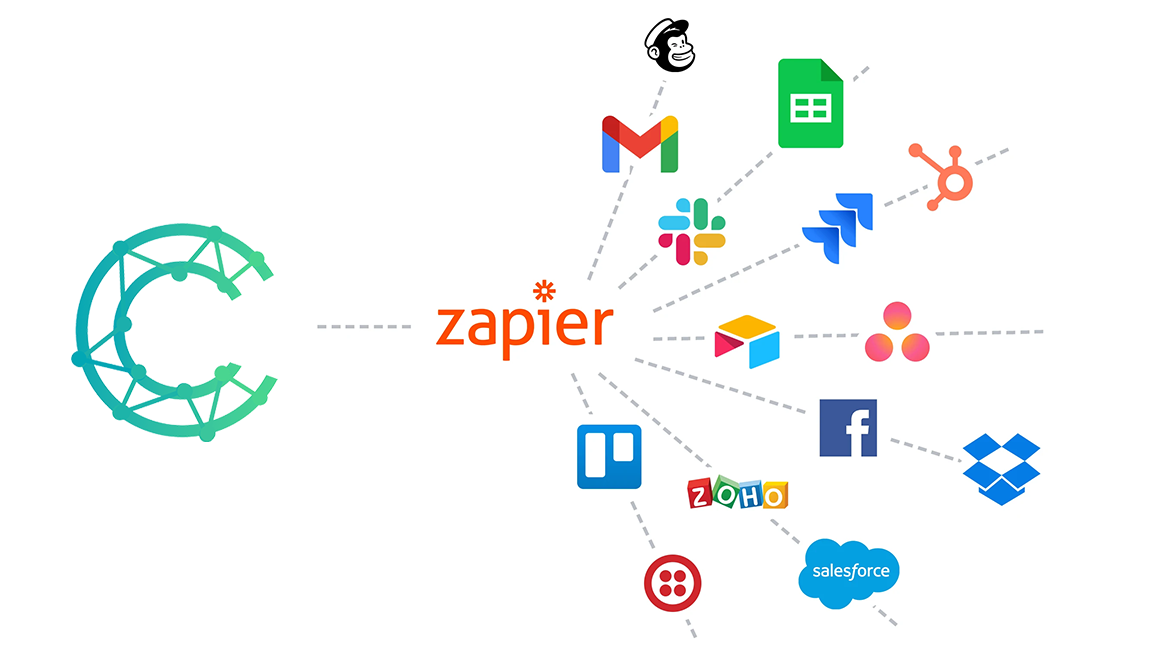
Until now, integrating with the Commercio blockchain required an IT framework and in-depth technical knowledge.
The two options available to date were:
- develop a native integration (in case using the sdk),
develop an integration in Rest Api (using the Commercio.app).
Both options require a large number of tasks that added together really take up a lot of time and energy.
This is where automation comes in. It gives you back this valuable time and makes a complex concept, such as blockchain, accessible to anyone who needs to use it.
Starting today, thanks to the invaluable work of the brilliant Nicola Contin of We Can Consulting SpA, you can use Zapier to connect your Commercio app to 5000+ other services.
How to get started with Zapier
Zapier is a tool you can use to automate different tasks, connect different Apps, and integrate them. It then allows you to tell Zapier what you want to achieve, without having to write a single line of code.
For example, whenever you get a new lead, Zapier can ask Dropbox to tell it what files you have uploaded, and in real time notarize them on Commercio.network.
With more than 5,000 integrations, you can integrate any storage system or any action produced by one of these integrations with Commercio.network.
To use Zapier, you must first create an account. There are different plans, including a free plan that includes 5 single-step zaps and 100 activities.
But before we begin, here are some terms you need to know:
Zap
A Zap is an automated workflow between your Apps. They are a set of instructions you define in Zapier to perform predefined tasks. A zap is triggered when a certain event (a trigger) occurs in an app.
Trigger
Triggers are basically events within software that initiate a workflow. The trigger sends a set of information to Zapier that can be used in zaps to perform actions in other online services, which are also connected to Zapier.
Action
The action is any step taken by zap. For example, each time a row is added to a Google sheet, a zap updates the stock of a product.
Task
A task is how Zapier keeps track of your actions. This is important when you choose your plans. Each time a zap performs one of its “Action” steps, Zapier considers it to be a task. For example, your zap updates the product stock twice a day, Zapier considers this as two tasks.
Remember this when you select your rate plan.
Commercio Network + Zapier
Grazie al nuovo Add-On Zapier, ora puoi connettere la blockchain di Commercio ad altri servizi online e impostare l’automazione, sempre senza scrivere una sola riga di codice.
Prima di tutto ti devi collegare a https://commercio.app/ , creare un account, confermarlo e acquistare una membership.
A quel punto, colleghi l’account tramite l’estensione Zapier inserendo username e password dell’account di Commercio.
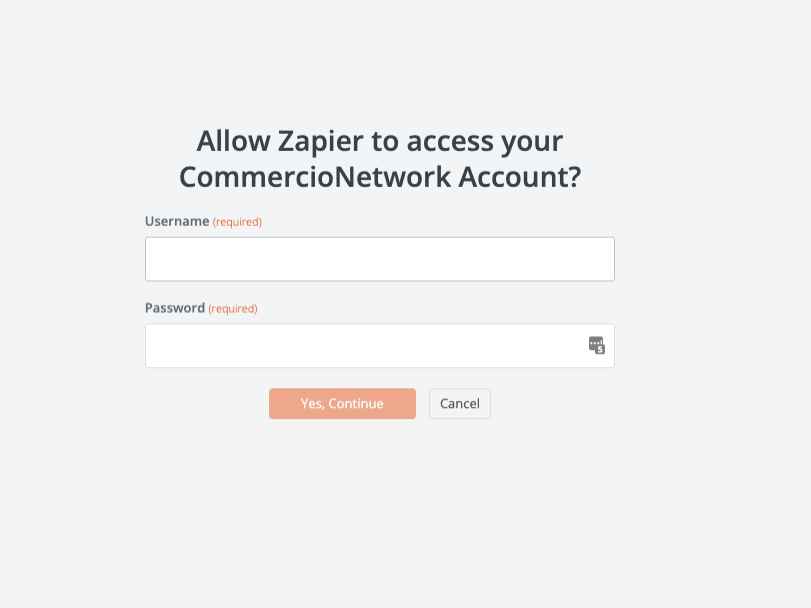
Now your connection is complete, and you can start configuring triggers and ready-to-use actions.
Your App automatically notifies Zapier whenever one of these two triggers occurs:
- List of share doc processes initiated
- Wallet amount
For example, you can create a zap that checks your wallet funds in real time, or that checks whether a new document has moved from the process queue to actual notarization.
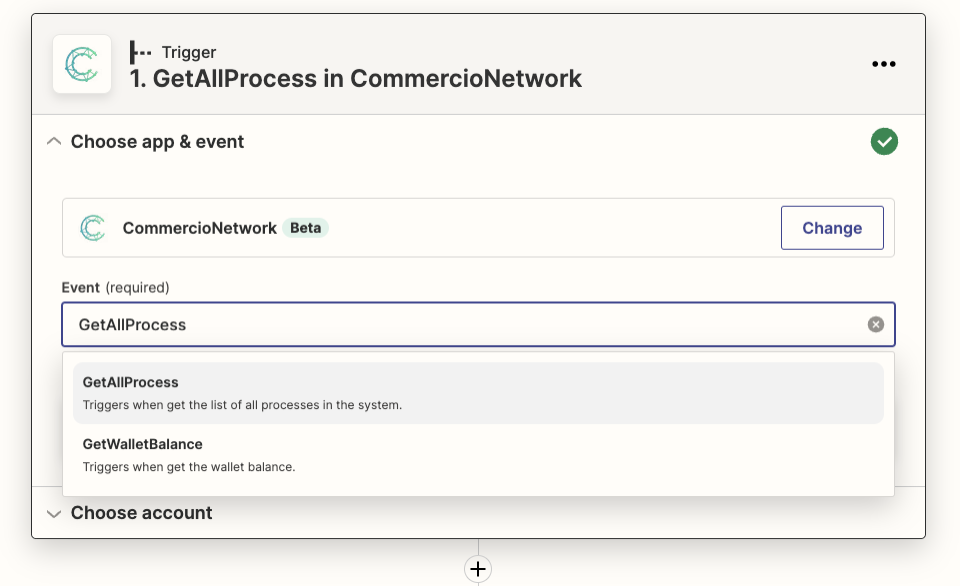
You can automate the following actions in your Commercio.app using the information collected in Zapier:
- Creating a new share doc
- Searching for a specific process id to check the status of a transaction
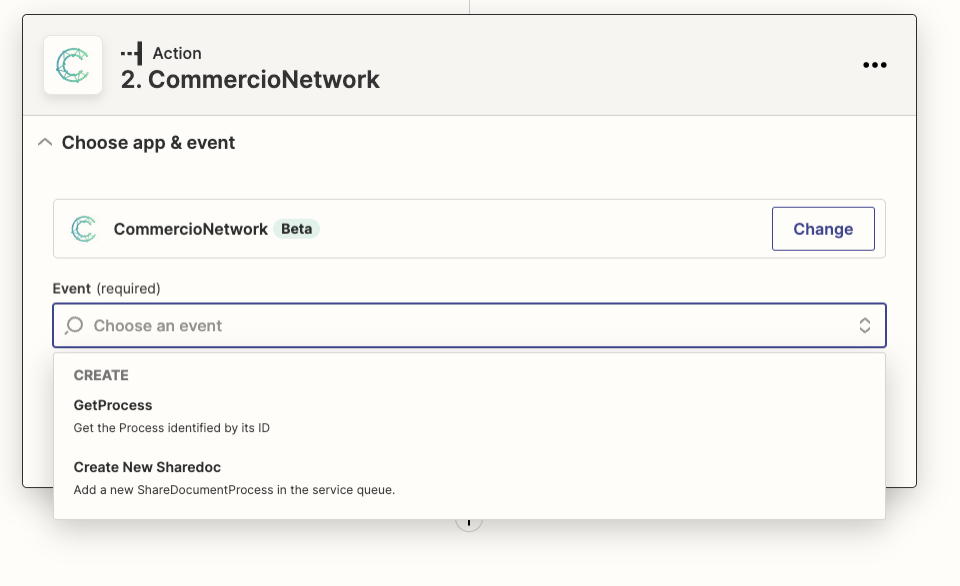
Killer APP: Dropbox integration
An example of a Killer APP might be the Dropbox integration:
connect your Dropbox account, and with each file upload start a new share doc and notice it in real time.